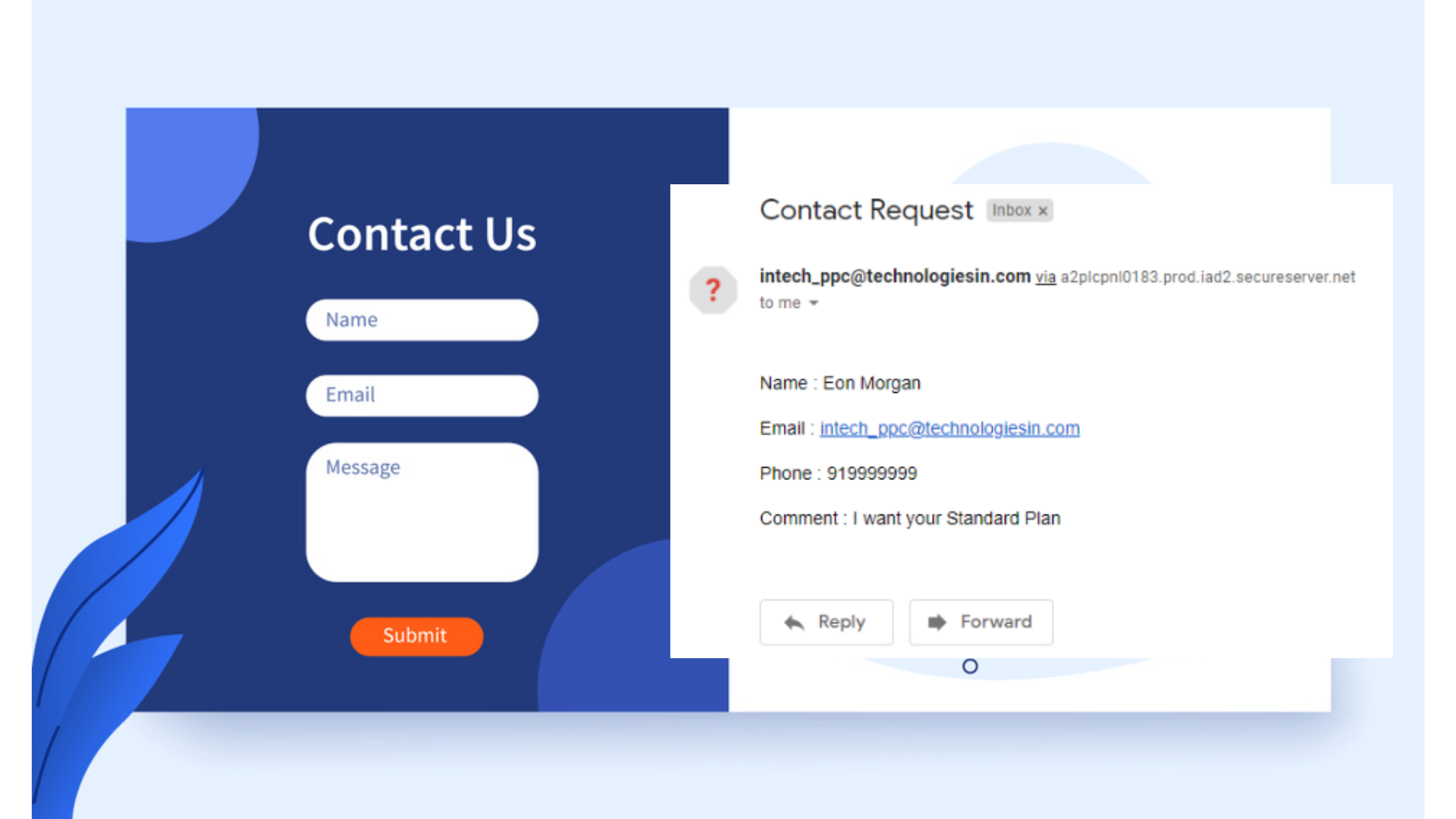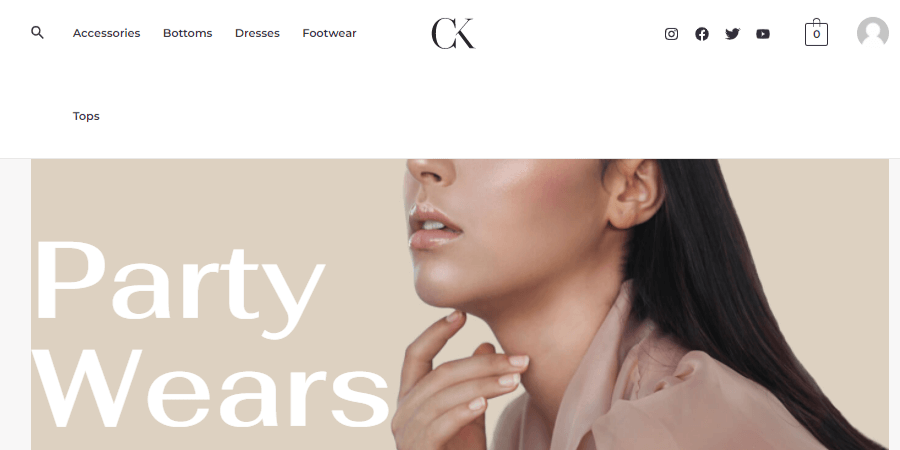“Website Development through custom code with help of HTML, CSS & JavaScript is the traditional method of developing any website. Here a developer has the whole access to his particular website. But instead of installing plugins, here he needs to code everything from scratch, and he/she should have the knowledge of different technologies or at least the knowledge of HTML, CSS & JavaScript languages. Through custom code, we can able to develop any kind of website whether it is a simple static website or any dynamic website. It might take time but your whole website is been highly-secured and in your control only.
Moreover, people nowadays prefer website development through WordPress or any other CMS or software but then also development through custom code never leaves behind. There are tons of opportunities for the developers who use to have the knowledge of custom coding. Even though 50-60% of custom coding work you can able to find inside the big Freelancing websites like- Fiverr, Upwork & Freelancer, etc. So here also you can find a wide opportunity. And even for all the big platforms like WordPress, Shopify, and other powerful CMS or software, the client-side layout or structure is been developed inside HTML, CSS & JavaScript only. So too much potential is here, but you need to be updated and have the good coding learning qualities.“
We are going to discuss here the real workflow which will be important for designing or developing any kind of website through custom code. So let’s understand it:-
Step 1- Project Requirement Understanding

Before start developing or coding any project, it’s important to understand what really the project demands. Whether you are developing the website for yourself or for your clients, the first thing you need to do is to understand the key points of the core requirement of the website. It also helps you in building the structure of the website.
Step 2- Download Any Code Editor

We can able to design the code on our local computer and can able to check or open our coded document inside any Search engine browser. But to code our project, we need a code editor, where we can able to code. There are tons of free code editor software available in the market like- Visual Studio Code, Slime, Atom & Notepad, etc. They are totally free software and I personally use Visual Studio Code editor, you can choose any of your own.
Step 3- Designate Your Code Files
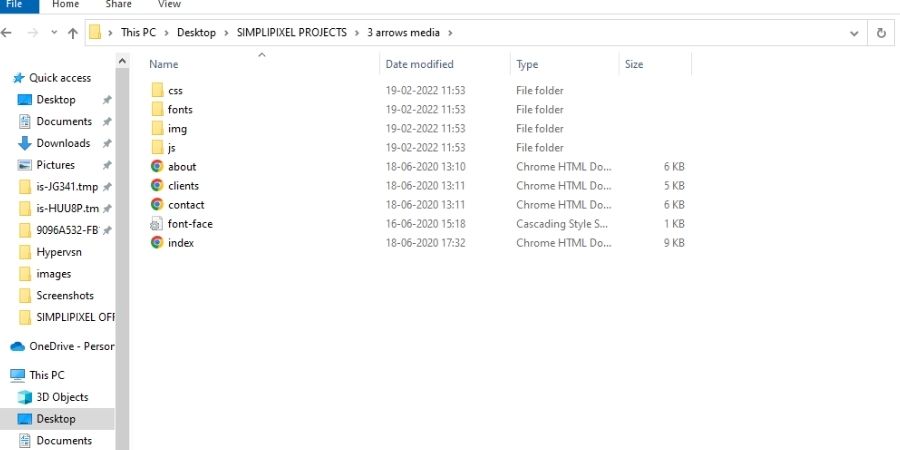
Now after understanding the project requirement, and installing the code editor, now you need to designate your coding or project files or webpages file or other PHP or any custom file, etc. It’s been a good practice if you use external CSS and JavaScript files and separately place these files, as it increases the code readability and more fastly and correctly you can able to code. Also, for images create a different but particular folder of images.
Step 4- Basic Tips To Remember While Coding

As we will be talking about the workflow only here so we will be not talking about your coding skills but below here, will share some best tips which you always need to follow while coding any website. So let’s start:-
- code must be simple and clean.
- code must be in formatted structure.
- must include the comments to highlight the information.
- your code must not be repeated.
- your purpose from code must be fulfilled.
Step 5- On-Page SEO Tricks Enabling Inside The Web page
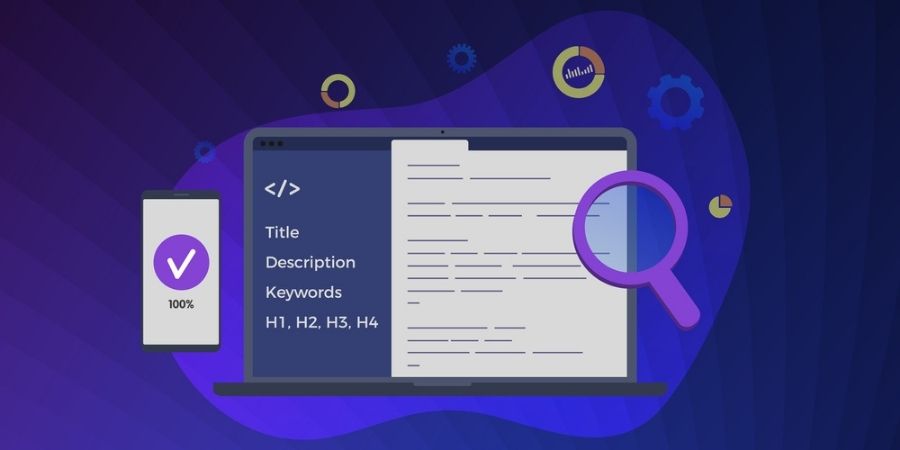
As above we have mentioned some of the tips which a web developer must need to adopt to sharpen his coding skills. But as it is the 21st century and every website needs a marketing strategy to increase its brand value, and for this reason, the web developers must need to optimize the webpage through On-Page SEO tricks, which will help in ranking the sites and brand value. Some of the best possible tricks I am explaining below:-
- Include a canonical tag (which addresses your webpage URL).
- Favicon image must need to be uploaded.
- Your image tag (<img>) must need to have proper ALT tags.
- Use only one (<h1>) tag inside one webpage that speaks about your webpage, other heading tags you can use as per your choice.
- Enable meta title, meta keyword, and meta description.
- Also provide og: title, og: description, og: URL and etc.
- Also, you can provide the title and description for Twitter.
So these are some basic but important tags that you need to place inside the webpage to increase your On-Page SEO.
<meta charset="UTF-8">
<meta http-equiv="X-UA-Compatible" content="IE=edge">
<meta name="viewport" content="width=device-width, initial-scale=1.0">
<title> Your Title Here</title>
<meta name="description" content="Well defined content here about your site">
<meta name="keywords" content="first keyword, second keywords, third keywords">
<meta property="og:locale" content="en_US" />
<meta property="og:type" content="website" />
<meta property="og:title" content="Your Title Here" />
<meta property="og:description" content="Defined content here about your site" />
<meta property="og:url" content="https://babacoder.com/" />
<meta property="og:image" content="https://xyz.com/images/yourimg.png" />
<meta name="twitter:card" content="summary_large_image" />
<meta name="twitter:description" content="Defined content here about your site" />
<meta name="robots" content="index, follow" />
<meta name="twitter:title" content="Your Title Here" />
<meta name="twitter:site" content="@yourwebsitename" />
<meta name="twitter:creator" content="@yourwebsitename" />
<link rel="canonical" href="https://babacoder.com/" />
<link rel="icon" href="images/favicon.png" type="image/png" sizes="64*64">Step 6- Contact Form Designs Through Custom Code

Almost more than 90% of the website has contact forms in it so that the visitors or readers can ask their related queries to the creator and the queries drop inside any particular mail with the reader’s information too, and then the creator can reply to the queries. So for form designing, we can use simple HTML & CSS but to gain the functionality that the filled form details drop inside any desired mail then we need to get it through backend languages like- PHP, Python & Java, etc.
I know many people might have queries that they are in the beginning phase and, how they can deal with the backend languages. But don’t worry, we already have posts, where we have explained the way or provided the source code, which you simply need to embed inside your document and all work properly. We are having 3 different posts to achieve this contact form activation functionality.
- 100% Working Contact Form Through Custom Code (Part-1) – contact form user details, we will be getting inside tabular format in our designated mail address.
- 100% Working Contact Form Through Custom Code (Part-2) – contact form user details, we will be getting inside paragraph format in our designated mail address.
- 100% Working Contact Form With Multiple Input Tags Through Custom Code (Part-3) – multiple form user details, we are getting here.
Step 7- Website Testing On Different Screens

As Google itself and other Search engine browsers conduct your website as a fair website only when it is been fully-responsive that means your website should behave properly inside different screens. You can able to check your designed website on different screens by simply inspecting it, which you can get simply by right-clicking the mouse inside your definite webpage and clicking on Inspect, Right Click Of mouse > Inspect > Toggle device toolbar.
By inspecting, you can check your definite webpage inside different devices and on different width screens.
GIT

GIT is a free and open-source distributed version control, where you can able to track the changes inside any file. Suppose, you are a team of 5-6 members who are developing a hotel booking website. And every individual or member is playing their own role. One is dealing with the backend, the other with front-view and etc. but if all are coding in the same project but separately, then how all members can able to communicate or work, then GIT comes as a solution. Here we can easily able to track the work simultaneously, any changes done by any member will automatically come inside your GIT dashboard which you need to fetch inside your code, so it makes it easy to track every record of your code, also web or app versions too we can control here. Github and Bigbasket etc. are the leading software or platforms where easily, you can use GIT.
In our upcoming post, we will be bringing up much light to this simple but powerful topic GIT, which a web developer or any coder must need to learn to upgrade themselves.
Conclusion-
The above-mentioned tips or tricks is been the best approach to develop any site by using the languages like- HTML, CSS & JavaScript, etc. The better you code more quickly or impressively you can close your project. We will be learning a lot together. So stay tuned and for any queries do comment below, I am eager to help you with your queries.