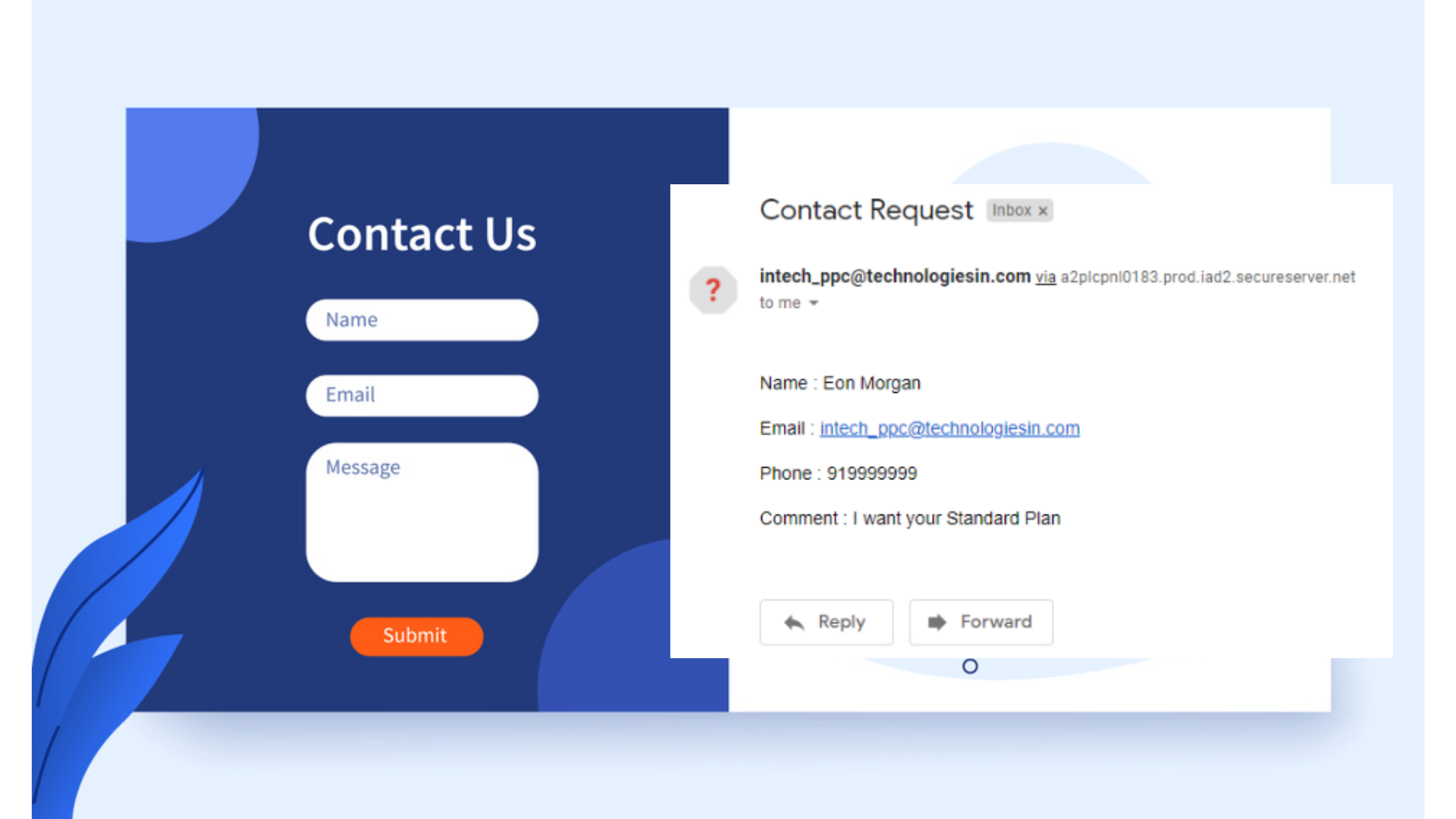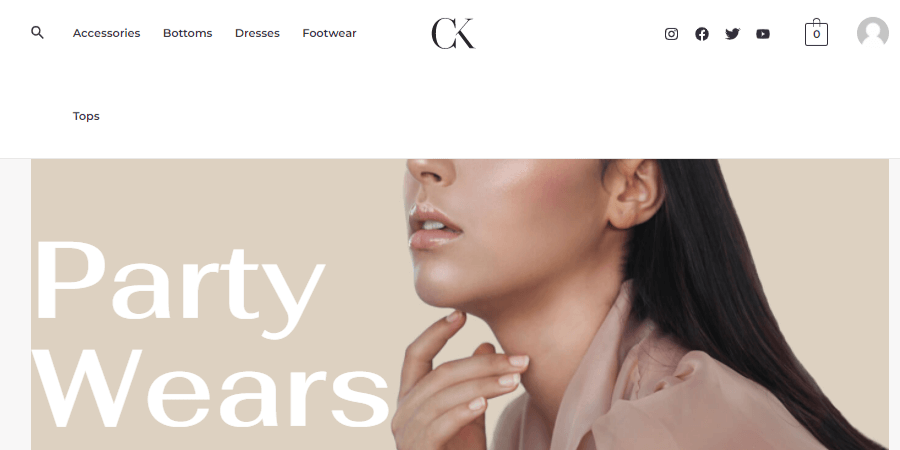“WordPress is been the free and open-source content management system, which is written in PHP language, and also it is been connected to the MariaDB or MySQL database. Basically, it is been a wonderful website-builder, where every bit of your website or blog, you can customize as you want, no limitation is here, and without even having any coding language too, you can start your blog or site with very ease.“
From the past 5-7 years, almost 70% market is using WordPress, because it literally provides a different eye-catching feel or vibe to the website or blog, and the good design or attractive theme of the site usually attracts many visitors or readers. Also, there are multiple creative themes are available too in WordPress, which we can easily download and import. Even, we can design the site from scratch to full just by installing free and popular plugins like- Elementor, HT-Mega, etc.
As we have discussed earlier too that WordPress is been a popular and free-source CMS, which we can easily able to download or import inside our web-hosting server. And also we can able to download and run it inside our local server, but we can only able to access that website locally. We have discussed the steps or procedure about how we can able to:-
Advantages Of Using WordPress-
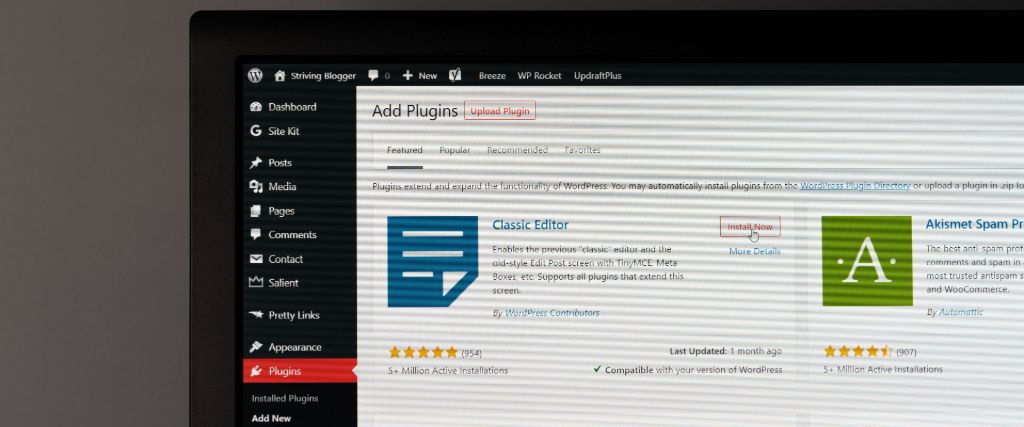
It’s very easy to use and without any type of difficulty, beginners can also start their blog here. Through coding, the webpage you use to design in 1 or 2 days, that you can do here just in a couple of hours. Let’s understand more of its other advantages. So let’s begin:-
- It is been easy and very simple to use.
- Multiple free and good-looking themes are been available here.
- Most themes or almost every new themes are been fully-responsive (mobile-friendly) here.
- You can able to customize, design, edit and delete etc. anything on your site or blog, no limitation is here.
- For SEO purpose also it works very good.
- You can also took backup of your site or posts.
- You can enable automatic updates for more plugins.
- You can also build-up the ecommerce type websites here.
Disadvantages Of Using WordPress-
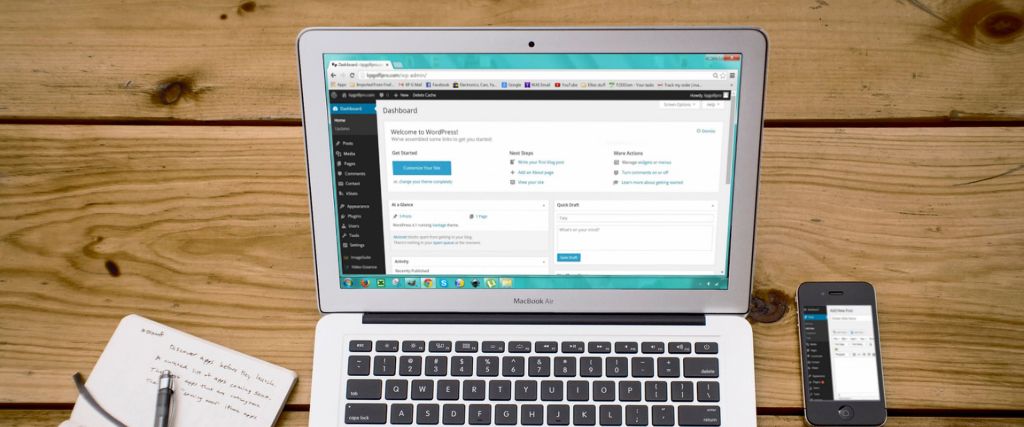
Let’s talk about some disadvantages of using WordPress for your website content or blog. So here is it:-
- You need to install the different plugins for different features, which makes your site look heavy.
- Your website can have low speed too.
- It can be little expensive in comparison to blogger.
- Some of the updates can break the regular functionality.
Understanding the WordPress Dashboard-
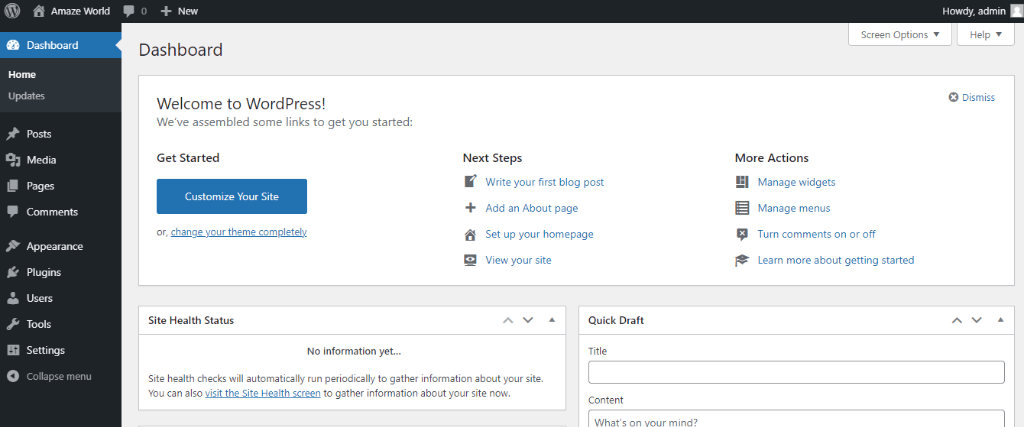
As we have discussed above, the different types of websites. And nowhere, we will see the basic and the most important languages you must need to know before starting designing any kind of website through custom code or before starting your career in the web-developing field. And these are as follows:-
(i) Posts- Generally you can able to manage, edit your all-new, older and every post here.
(ii) Media- Images, audios, videos, and other multimedia options used in the site or blog, we can manage, add and remove here.
(iii) Pages- From here you can edit, create, delete, update or manage the pages inside your website.
(iv) Comments- From the name though, here comments we can manage totally which our audience posted on our posts or page.
(v) Appearance- From here you can select any theme, basically your site appearance is usually based on it.
(vi) Plugins- We can opt for the different types of functionality in our site or post just by installing the plugins. For example:- If you had built up your whole site locally in the WordPress (in your local system) and now you want to migrate this local website inside any proper web hosting server then you need to install- the “All-in-one WP Migration” plugin inside both local and web hosting server, which you can easily search, install and activate inside the Plugins. Then from the local hosting server, you need to import the whole site inside the file and need to download it. Then this downloaded file you need to export inside your hosted WordPress through the “All-in-one WP Migration” plugin.
Also, there are tons of plugins that provide different functionality. Plugins just make our work easier and more functional.
(vii) Users- User account information is inside here. You can also add users from here.
(viii) Tools- Here you can also deal with importing and exporting. For example:- You are having some posts on to your any Blogger account and you want to import the Blogger posts, so from here you can deal with it.r static
(ix) Settings- Dealing with site permalinks, general settings, media settings, reading and other writing settings, etc. been included here.
(x) Collapse Menu- You can hide or show the menu by just clicking over here.
Elementor-
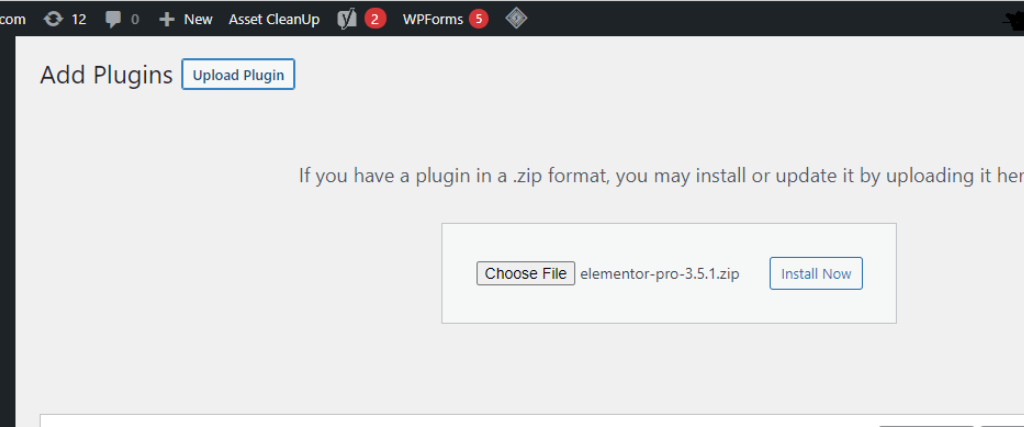
It’s one of the most popular plugins available in WordPress. When the developer wants to design any website from scratch to full inside WordPress then this Elementor plugin is been the powerful plugin from which we can able to construct different types of HTML sections. Also, we can able to customize the website through the ‘drag and drop’ functionality. Also, there are 90+ available widgets in Elementor which makes our work so easy to construct any section.
There is an updated version too of Elementor which is Elementor Pro, which is been the advanced level of Elementor. And this Pro version of Elementor is not free of cost, but through this link- Elementor Pro Free Link, you can able to download it without paying any cost. Simply, you need to upload it inside your plugins, and then you can able to activate and use it.
WordPress VS Shopify
As we know, we can also able to design e-commerce type websites through WordPress and its Woocommerce plugin is really very helpful in constructing e-commerce type websites. But there are other popular platforms too like- Shopify, which is more popular in developing e-commerce type websites. Our readers or viewers might use to get confused while opting for any platform. So here, through the table below, I am mentioning the key differences between WordPress and Shopify, which is as follows:-
| WordPress | Shopify |
| Here you can able to design e-commerce sites as well but it’s not that particular like Shopify. | It’s been particular for e-commerce type websites. |
| Blogging or content marketing features are very good over here. | Blogging capabilities are limited here. |
| For quicker SEO (Search Engine Optimization), it’s been a good choice. | In comparison to WordPress SEO (Search Engine Optimization), is the slowing process here. |
| It is less expensive. | It is a little expensive. |
| Customer support is less over here. | Top-notch customer support is here. |
Qualities Which A WordPress Developer Must Need To Have-

- must have the knowledge of using Elementor.
- responsive design always need to be your priority.
- must have the knowledge of validating and activating form.
- need to know about the plugins by which you can able to speed-up your site.
- proper use of seo increasing plugins.
- knowledge of developing eCommerce websites.
- knowledge of sitemap.xml & robots.txt file.
- knowledge of database storing inside MYSQL.
Conclusion-
So, this is been our introduction part about WordPress. We will be knowing ahead in this journey a lot, which will be enough to make you a pro WordPress developer or make you enough capable of earning a lot from this particular field. Also, you can able to design WordPress projects from different freelancing websites or companies, so be in touch we will be covering a lot.