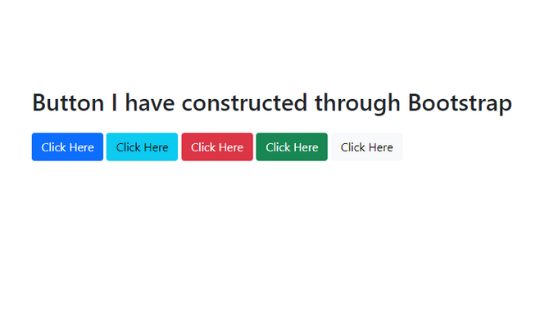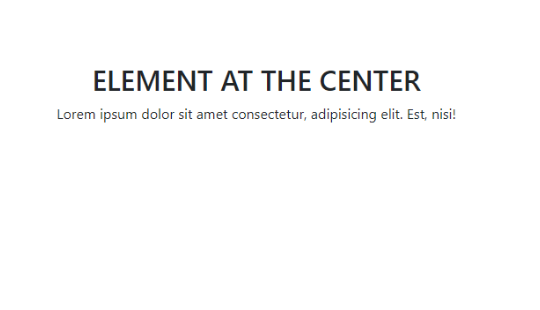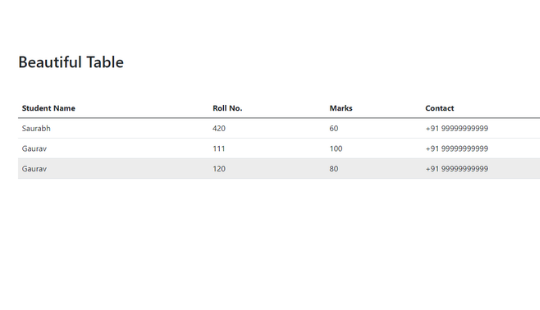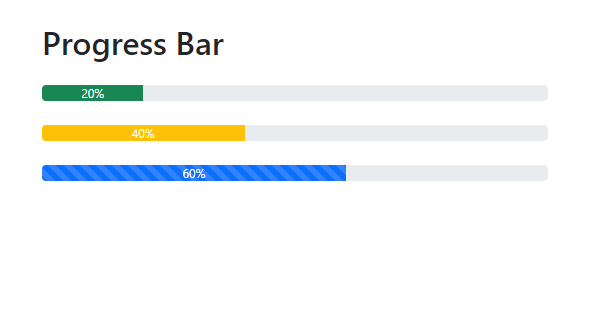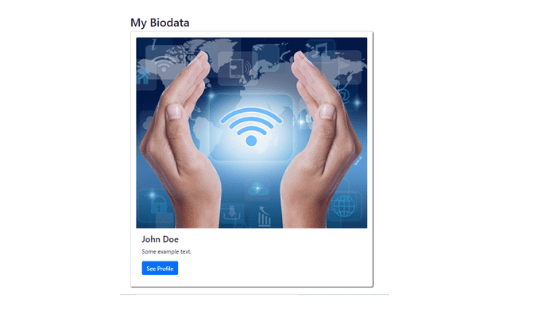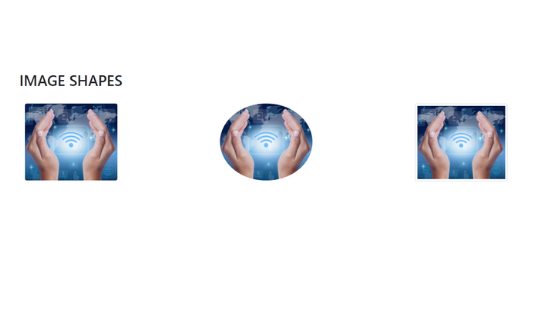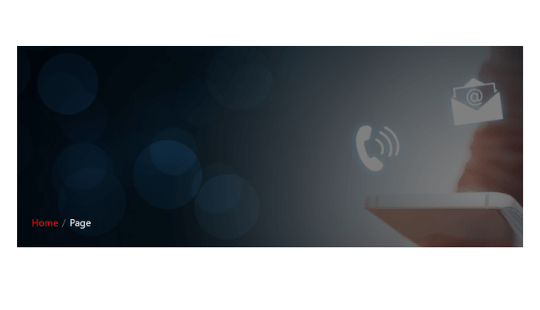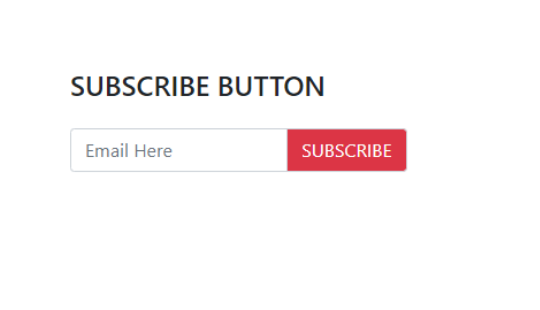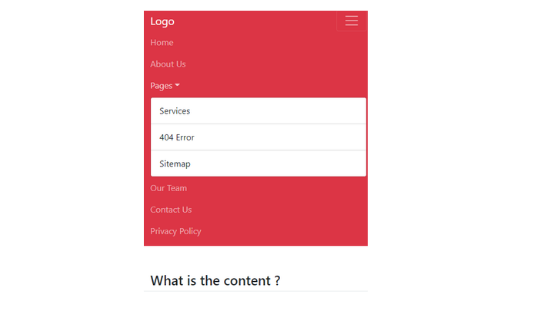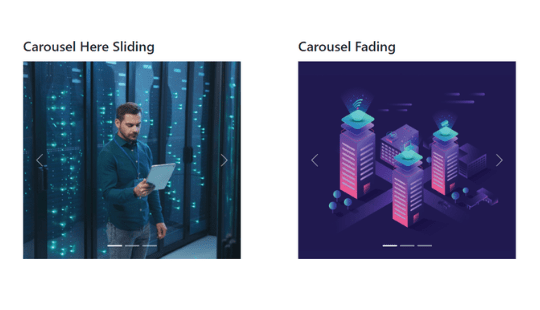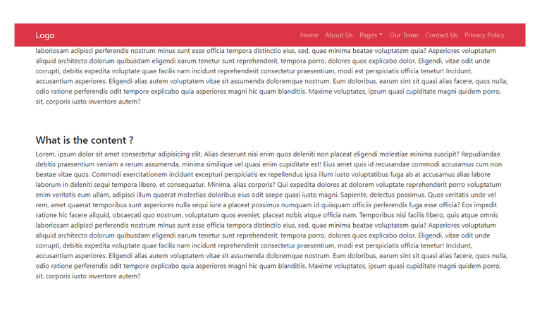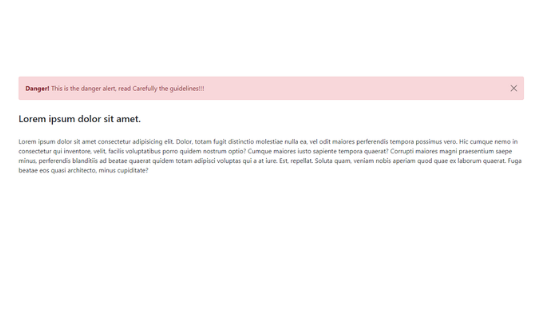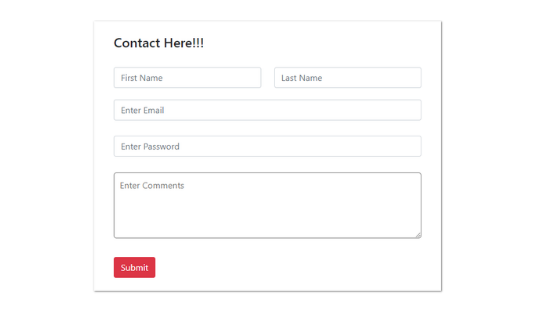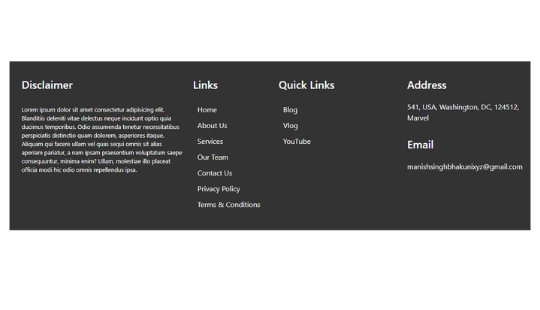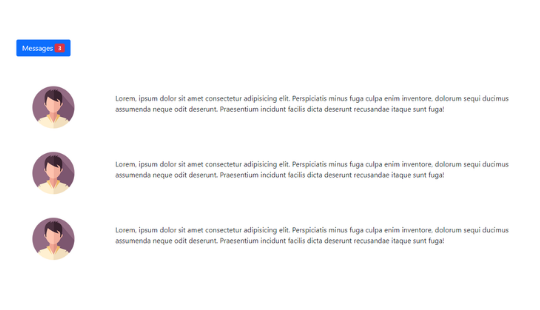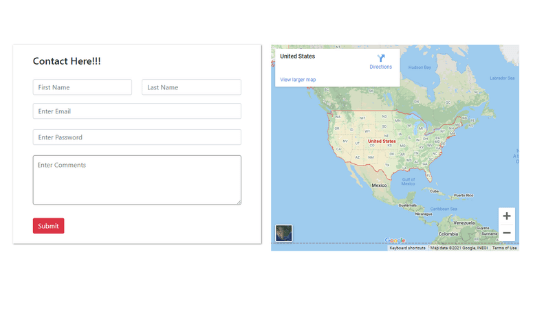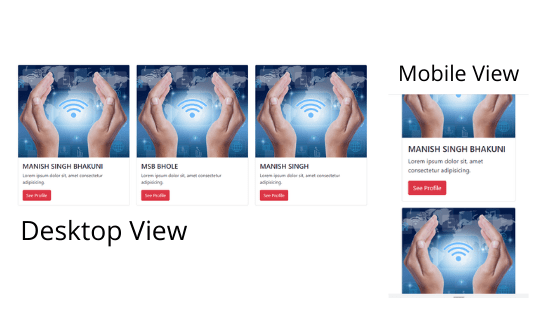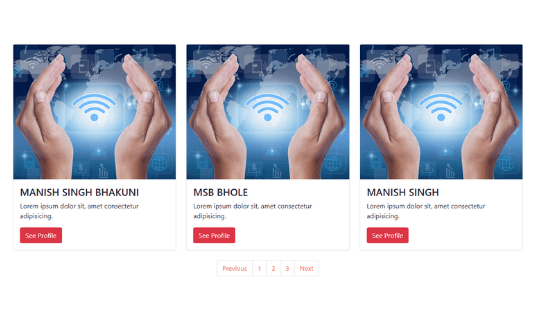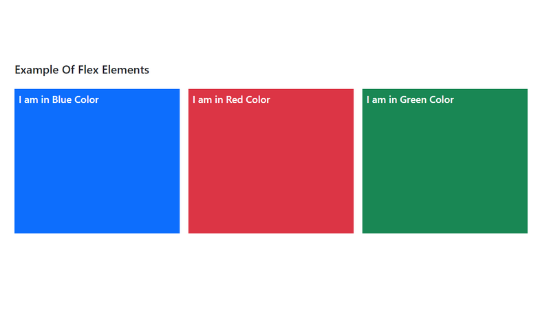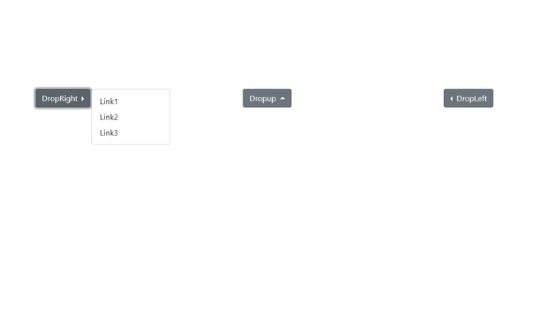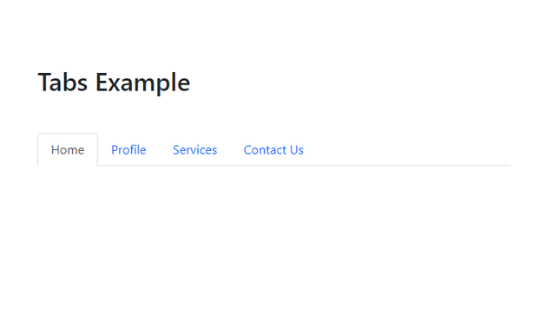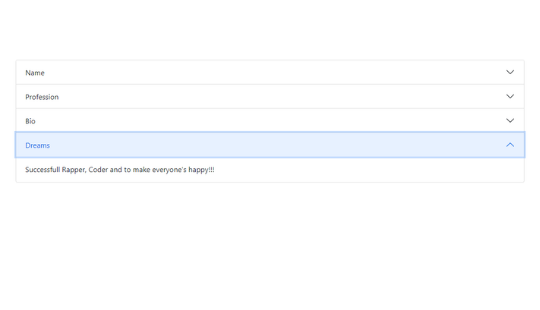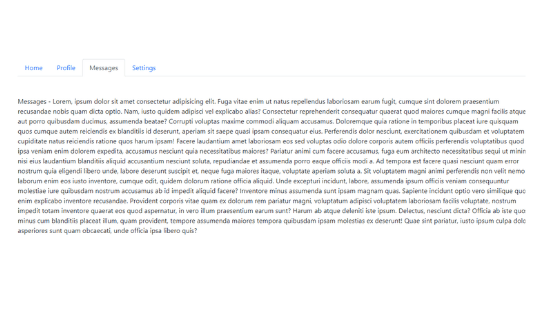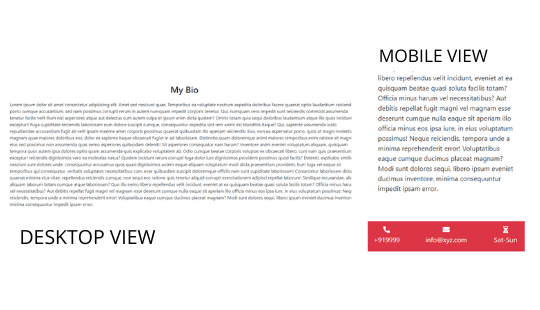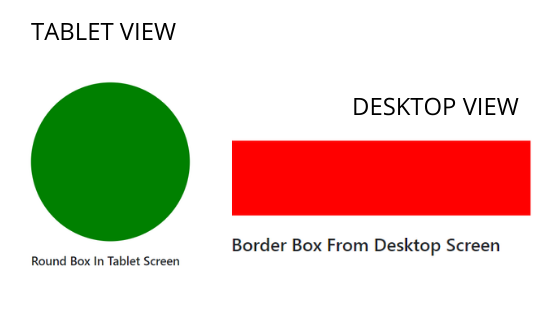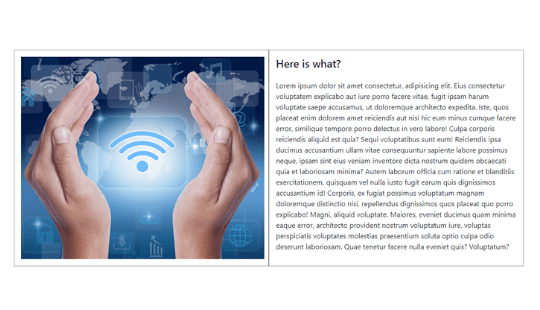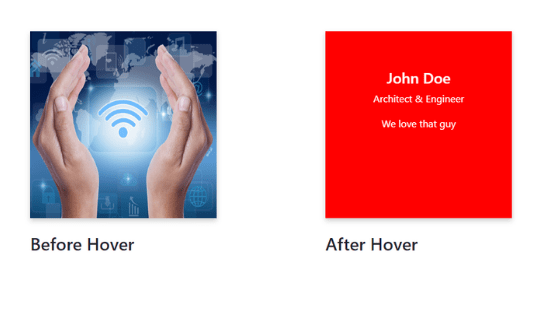1. BOOTSTRAP USE WITHOUT CDN
You need to download the Bootstrap5 library to your local and then you need to use it, So that offline also we can able to see the changes inside our webpage due to Bootstrap5.
2. ELEMENT AT CENTER
Through Bootstrap5 class, define any heading as well as any paragraph at the center.
3. BEAUTIFUL TABLE
Design the beautiful table with hover functionality through Bootstrap class.
4. PROGRESS BAR
Design three different progress bar of different colors with different width percentage through Bootstrap.
5. CARDS
Construct beautiful card with image at the top then heading followed by the paragraph and the button at the last, as shown in the image through Bootstarp classes only.
6. IMAGES IN DIFFERENT SHAPES
Place 3 images inside your webpage but the image shapes must be different. First shape is of thumbnail shape, second oval and third is of square. But keep in mind all you need to do through Bootstrap class only.
7. BANNER WITH BREADCRUMB LINKS
Place any banner image inside your webpage but that banner must have the breadcrumb links inside it, as shown in the image. And these breadcrumb links you need to construct through Bootstrap.
8. JUMBOTRON BOX WITH CONTENT
Construct any box or jumbotron box inside which, we can place our heading and the content. But this box must need to be design through Bootstarp only.
9. SUBSCRIBE BUTTON
Design the simple email and subscribe button in your webpage. But there must not be any gap between email input plus subscribe button. And design it through Bootstrap only.
10. MOBILE NAVBAR
Design the beautiful navbar for the mobile view where the links must be enclosed inside the hamburger icon (≡) and as soon as we click this (≡) our navbar links appear as shown in the image. But keep in mind you need to get this through Bootstrap only.
11. CAROUSEL SLIDING AND FADING EFFECT
Construct any section where different images we can able to slideshow. But here the challenging part is one slideshow must have the sliding effect and second must have the fading effect. And both you need to do through Bootstrap classes only.
12. NAVBAR STICK TO TOP
Construct the navbar with multiple links and also with the dropdown links too. But keep in mind your navbar must be designed through Bootstrap only. And also your navbar must stick to the top.