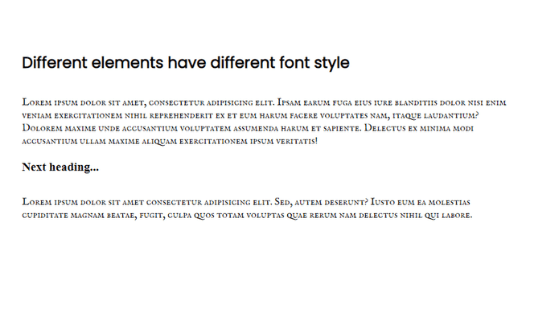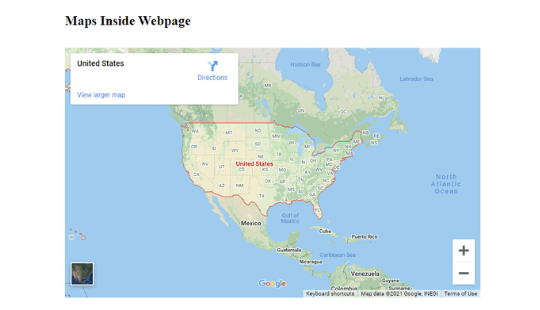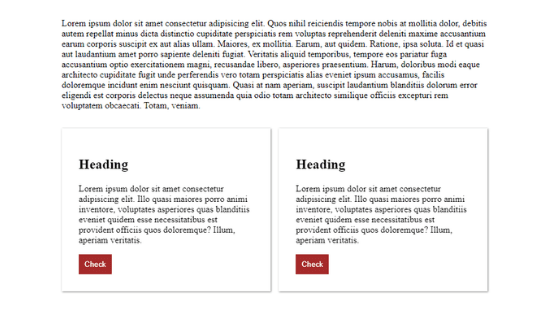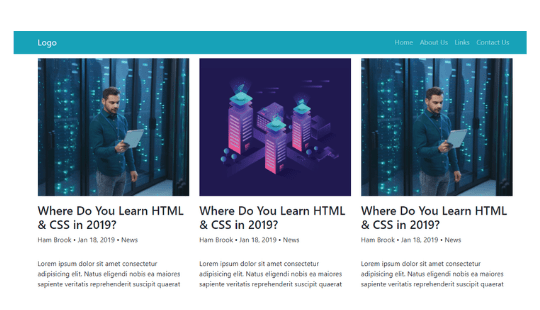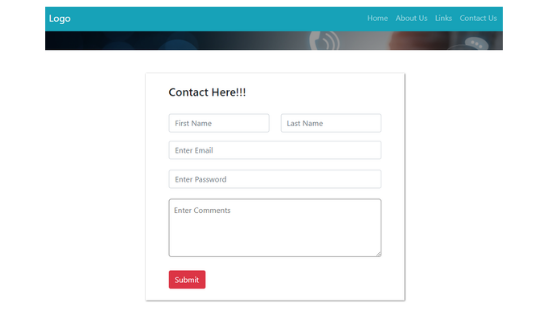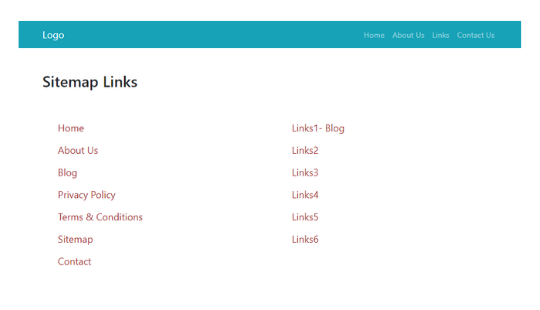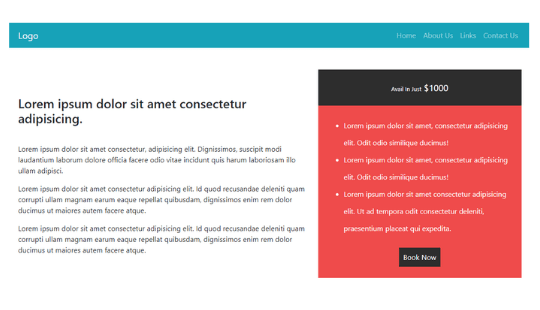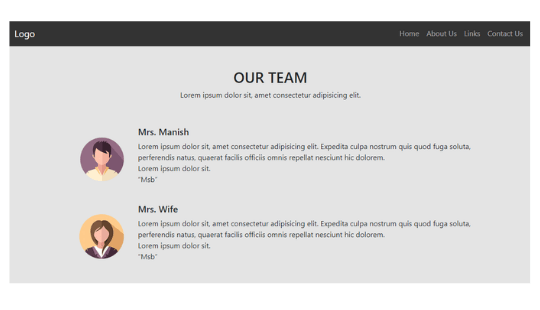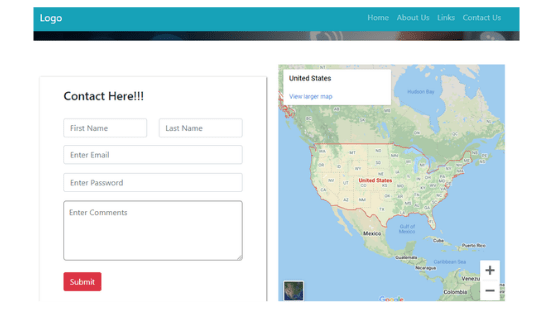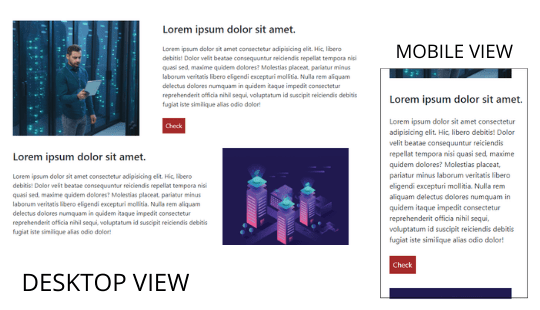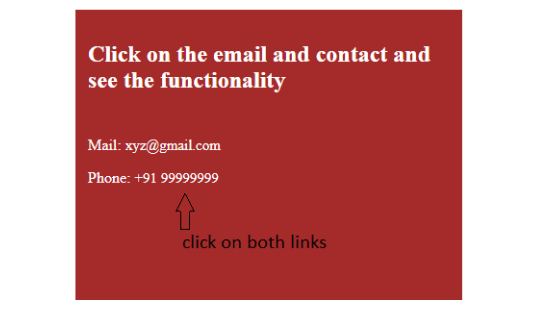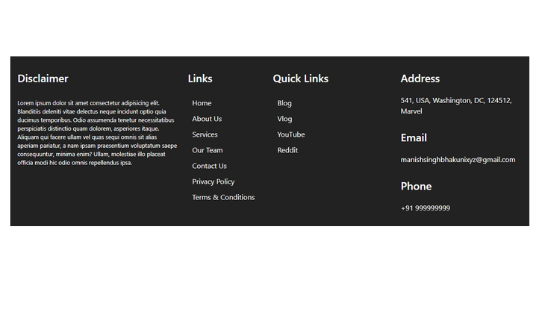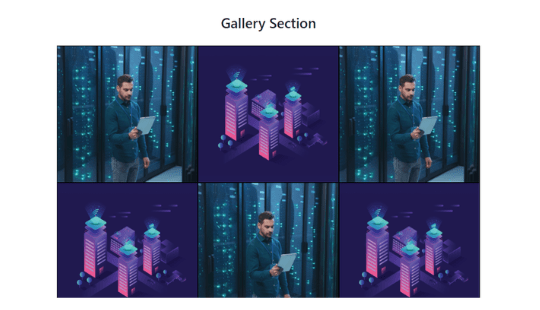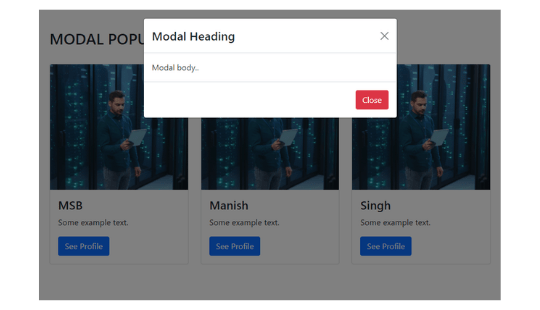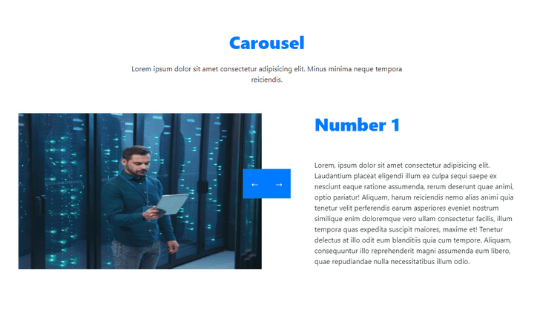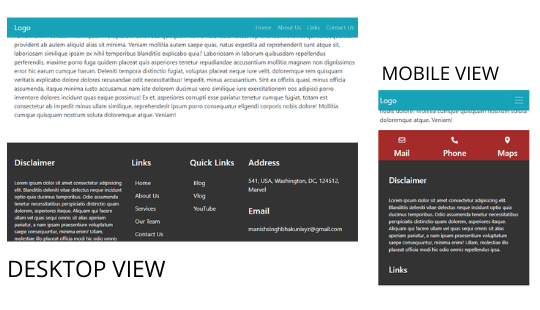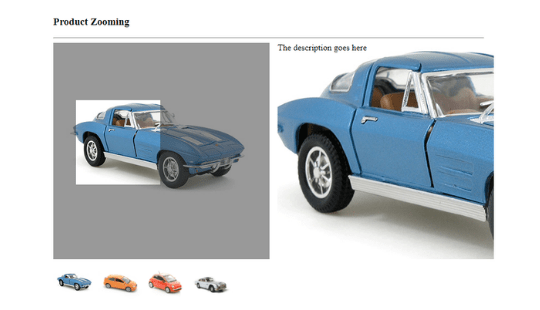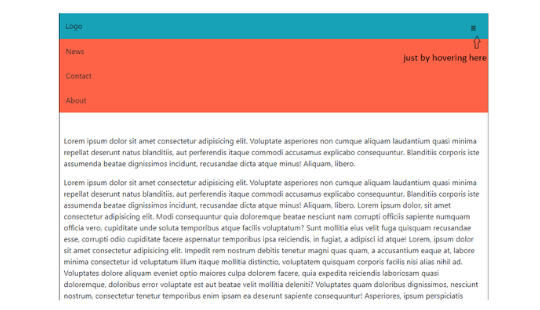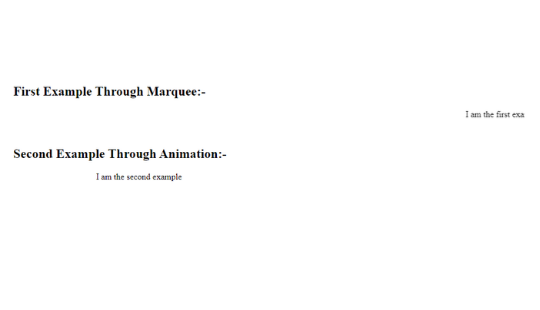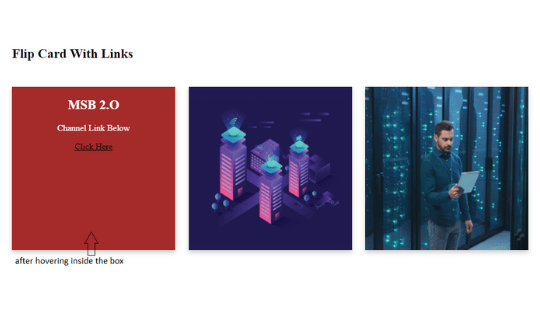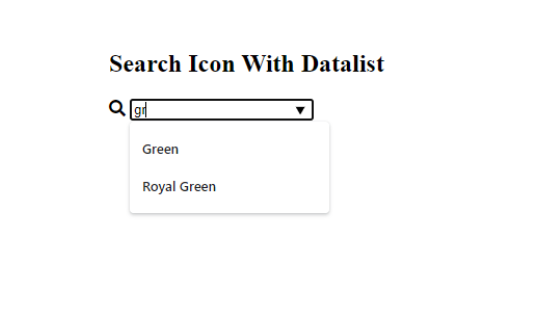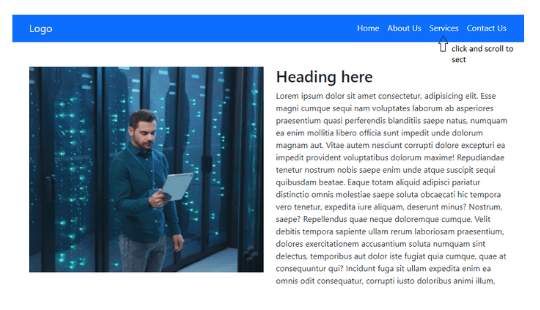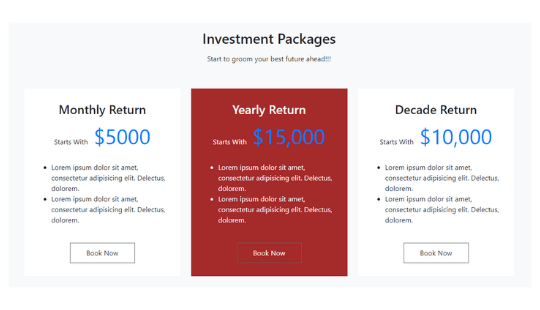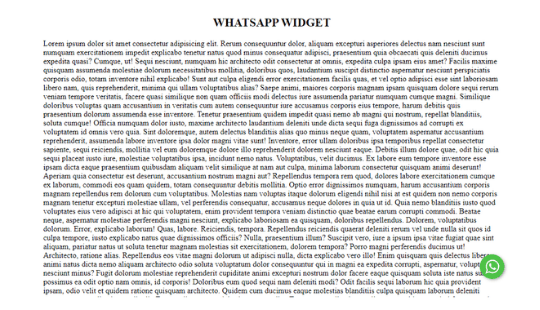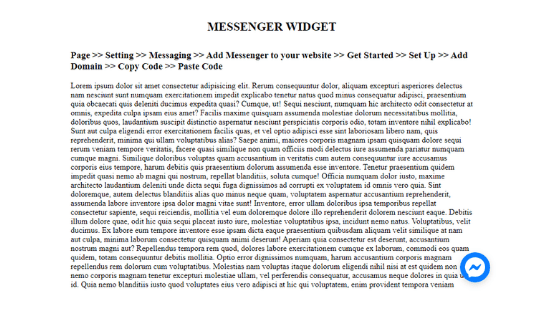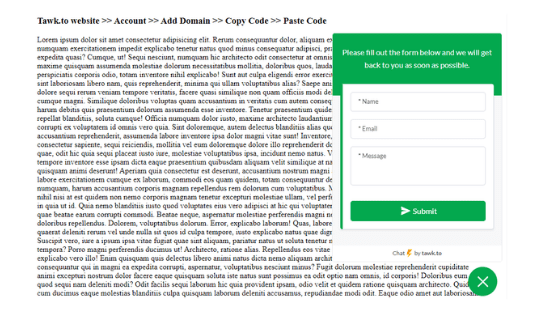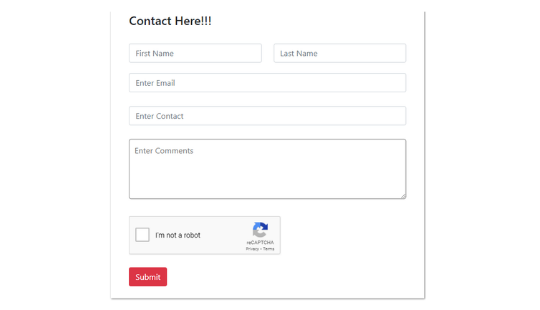1. FONT STYLE CHANGER
You need to place some heading as well as paragraph text inside your webpage. But your every element need to have different font-family, you can also use Google fonts.
2. MAPS INSIDE WEBPAGE
Simply, you need to place the Google map inside your webpage. But the map must point to your dream location, which you want to visit with your family.
3. SCROLL DOWN PAGE AND ELEMENTS BOUNCE UP
Firstly, place the heading and paragraph text inside your webpage. And below this, there must need to have two boxes side-by-side with proper width and height including text. But your box section need to bound-up when the page scrolled to their actual position.
4. RESPONSIVE BLOG PAGE
Inside your webpage, construct navbar at the top, then 3 card section which holds the image at the top then heading and paragraph text side-by-side, as shown in the image. And construct footer also. Keep in mind this page must need to be fully-responsive in every screen.
5. Contact Me PAGE
Construct navbar at the top, follwed by a banner image then a beautiful form inside a box. And at the bottom construct a footer section too holding address and dislaimer parts. Keep in mind this page must need to be fully-responsive in every screen.
6. SITEMAP PAGE CREATION
Construct the navbar at the top, follwed by any Sitemap links section, as shown in the image. Then at the end, the page must need to have the footer section.
7. CONTENT WITH PACKAGE
Construct the navbar at the top. Then at the left-side of the page there must be any heading and paragraph text. And to the right side, there must need to have any package box, which must have different background color and book now button.
8. ICONS INSIDE BOX
Construct a navbar at the top and the footer at the bottom. And inside the mid-section, you need to place 6 boxes(3 in each row) which holds the icons to the left side and text to the right side, as shown in the image too.
9. OUR CLIENT SAY
Construct a navbar at the top. Then you need to create the testimonial or client saying section which must need to have the client image at the left and their statement to the right side. But both client image and text needs to be center aligned vertically or horizontally.
10. CONTACT FORM WITH GOOGLE MAPS
Construct a navbar at the top followed by any banner image too. Then, you need to place the beautiful contact form to the left side and Google Map to the right side, as shown in the image too.
11. USE OF ORDERS IN MOBILE WAY
Just place an image to the left, with text including the heading and paragraph to it's right side. Then below it, place the text to the left then image to it's side. And usually if you notice, this inside the mobile screen, the order or flow of image and text usually disturbed, so you need to correct it (image > text > image> text).
12. EMAIL + CONTACT NUMBER WITH FUNCTIONALITY
Construct any box which have proper width, height and background color. And inside this box place the mail and contact number. But your mail and contact number must need to have the working functionality means if we click on the mail, mail box needs to open and if we click on the contact call log needs to open.