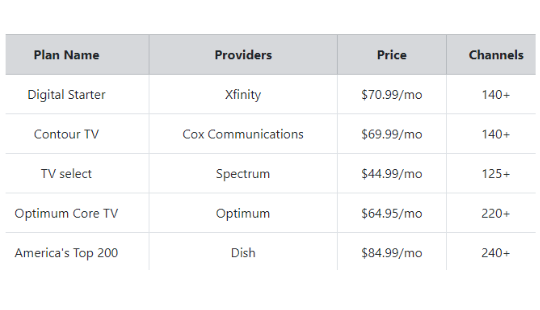1. CARD SECTION
Construct 2 or 3 card section inside your webpage with image at the top then heading and then paragraph text enclosed inside a box. All the cards must have the same height too.
2. BANNER IMAGE IN PENTAGON SHAPE
Construct a banner in the form of pentagon shape, as shown in the image. Also the banner must have the proper visible text at the center of the image.
3. IMAGE WITH TEXT BOTTOM
Place 3 images side-by-side without having any gap in between. And all the images must have some text enclosed inside at the bottom side.
4. FORMS BESIDE MAP
Construct a beautiful form including your name tab, subject and message tab with Submit button. And beside this form, there must have any google map pointing your current address.
5. GOOGLE MAP
Inside the webpage you need to place the Google Map, which will point out your favourite location, which you wish to travel with your life partner.
6. SLIDESHOW OF IMAGE
You need to place some images inside your webpage which must need to slide one after another at same position, a slideshow of images you need to create here, basically.
7. ON HOVER IMAGE BLUR
Construct a section which holds the images with text inside it. But as soon as we take our mouse pointer over the image, that particular image needs to blur.
8. BLOG PAGE
Construct a blog page with proper navbar, then 2 or 3 posts which includes the image and content section side-by-side, as shown in the image. And the blog page must have the working search tag too.